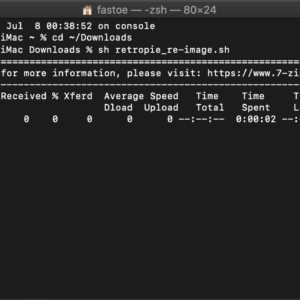how to run a .sh file in macOS
by Alan Pfahler on July 8, 2022Follow these steps to run a script files:
- Right-click on the retropie_re-image_macos.zip file, select Open.
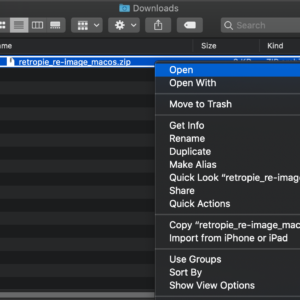
- The retropie_re-image.sh file are now extracted to the current folder.
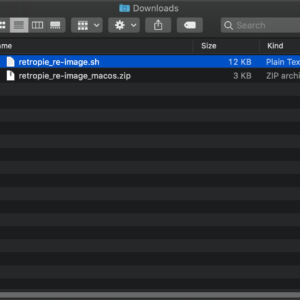
- Click the Launchpad icon in the Dock, type Terminal in the search field, then click Terminal.
- Switch to the
retropie_re-image.shfile directory. Type cd and a space, type the path to the folder in which theretropie_re-image.shis located, and press Enter. For example, if theretropie_re-image.shfile is in the "Downloads" directory, you would entercd ~/Downloadsinto Terminal.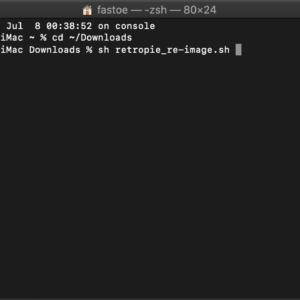
- Type in
sh retropie_re-image.shand press enter.