How to Add Games to RetroPie SD card
by Alan Pfahler on February 18, 2024Prerequisites
Before adding games on your Retropie system, you need two things: game files and RetroPie system.
Download ROMs
Network share
network shares are something you can use directly on any system. Here is how to do this:
- Raspberry Pi plugged into the network cable.
- Connect to the RetroPie.
- On Windows, go to \\IP_ADDRESS.
- On Mac OS X/macOS, open Finder, select "Go" menu and "Connect to Server". Type smb://IP_ADDRESS and hit "Connect". The default username and password is:
Username: pi Password: raspberry - You can get the Retropie IP address in the Options > Retropie Tools > What is my ip?
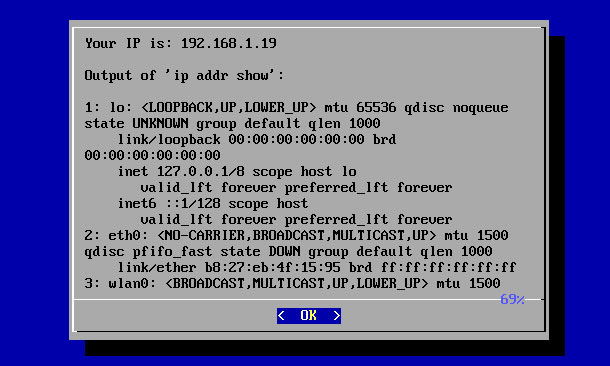 So, in your file explorer you’ll get something like that:
So, in your file explorer you’ll get something like that:
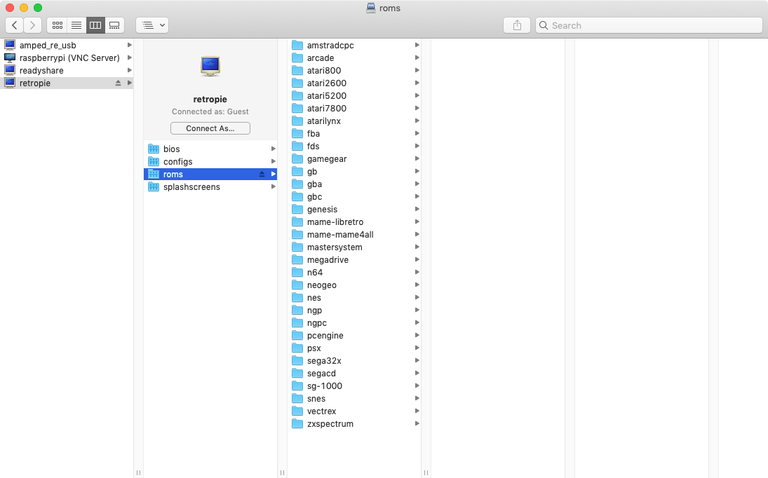 ROMs need to go in the smb://IP_ADDRESS/roms/ folder. For example, SNES games would go in the smb://IP_ADDRESS/roms/SNES folder. Copy and paste your ROM file in this folder.
ROMs need to go in the smb://IP_ADDRESS/roms/ folder. For example, SNES games would go in the smb://IP_ADDRESS/roms/SNES folder. Copy and paste your ROM file in this folder.
Now, you just need to restart EmulationStation to apply changes (Start > Quit > Restart EmulationStation).