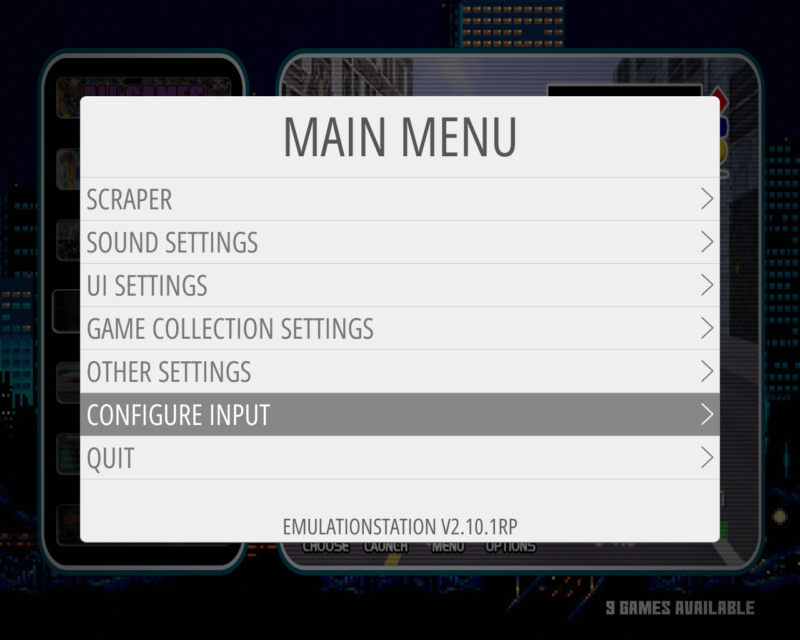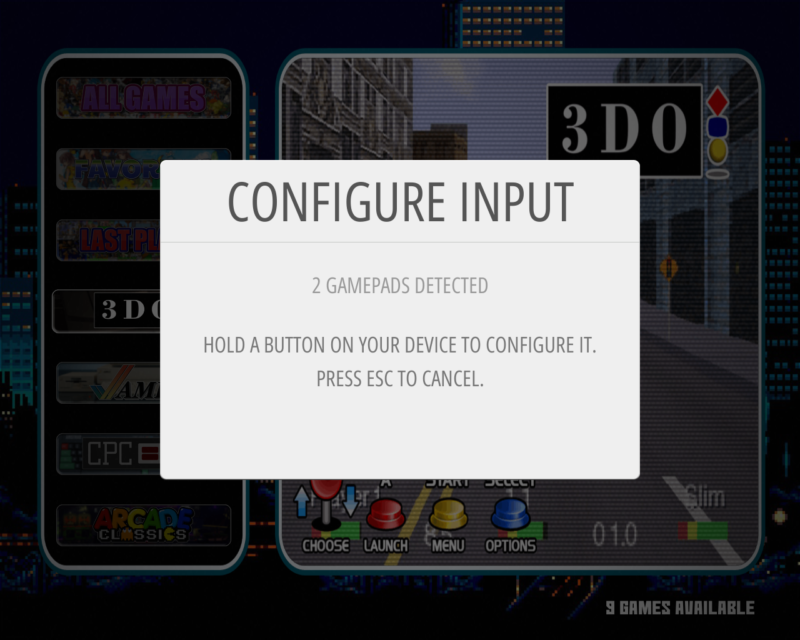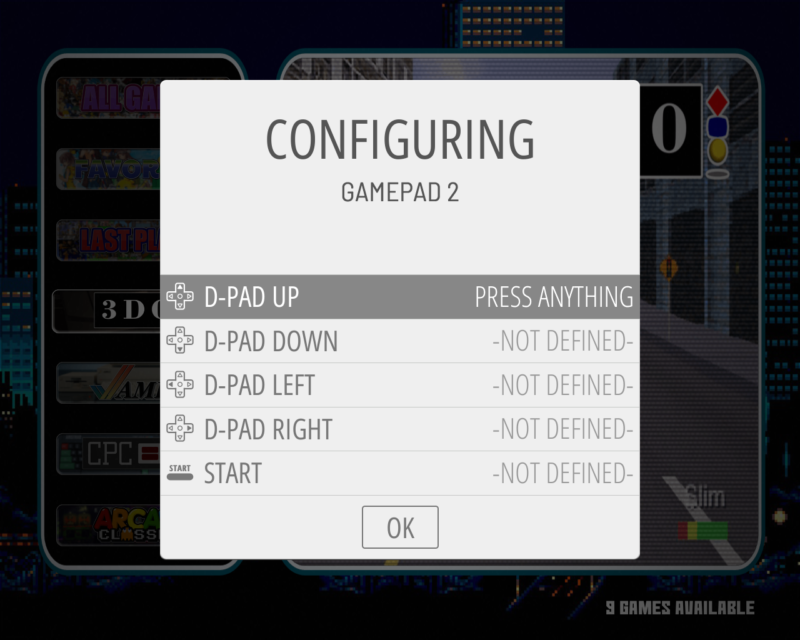How to configure a second controller for 2-Player games in RetroPie
by Alan Pfahler on March 17, 2025Configuring two game controllers in RetroPie is a simple process. Please follow the steps below to configure 2 game controllers:
Step 0: Reset Your Controller
- If you need to reset your controller, refer to this article.
Step 1: Configure the First Controller
- Remove all controllers.
- Power on the Raspberry Pi with controller 1 plugged in.

- Follow the on-screen instructions to configure controller 1.
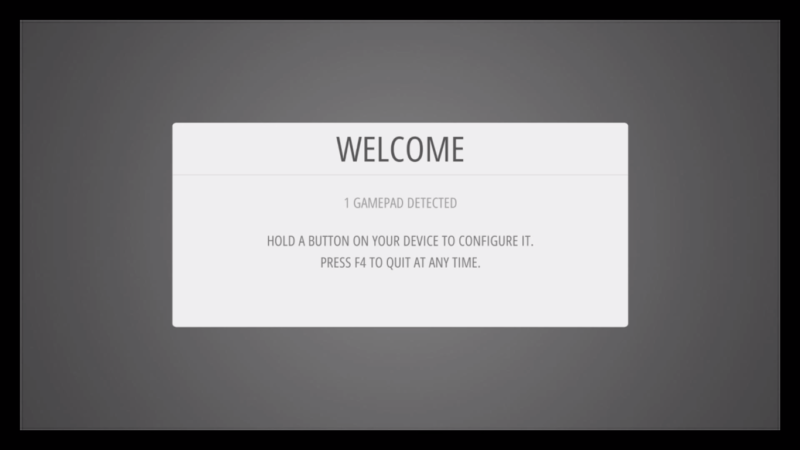
Step 2: Configure the Second Controller