How to Reset Your Gaming Controllers in RetroPie
by Alan Pfahler on January 18, 2021If you find yourself in the situation where you are not able to use a controller on the menus then you can follow the steps below to reset it.
Please follow these step by step to have back the Welcome Screen for configure your controllers.
- Plug a USB keyboard into one of the USB ports.
- Plug the controller(s) into another USB ports.
- Start your system and wait the end of the boot, press F4 on keyboard, this will go to command prompt:

- Type in:
rm /home/pi/.emulationstation/es_input.cfgHit Enter followed by:
sudo rebootHit Enter again and you should be able to configure your controller again.

- Hold down any button on your keyboard or gamepad and the name will appear at the bottom and then open up into a configuration menu:

- Follow the onscreen instructions to configure your gamepad- if you run out of buttons just hold down a button to skip each unused button. When you get to OK press the button you have configured as "A"
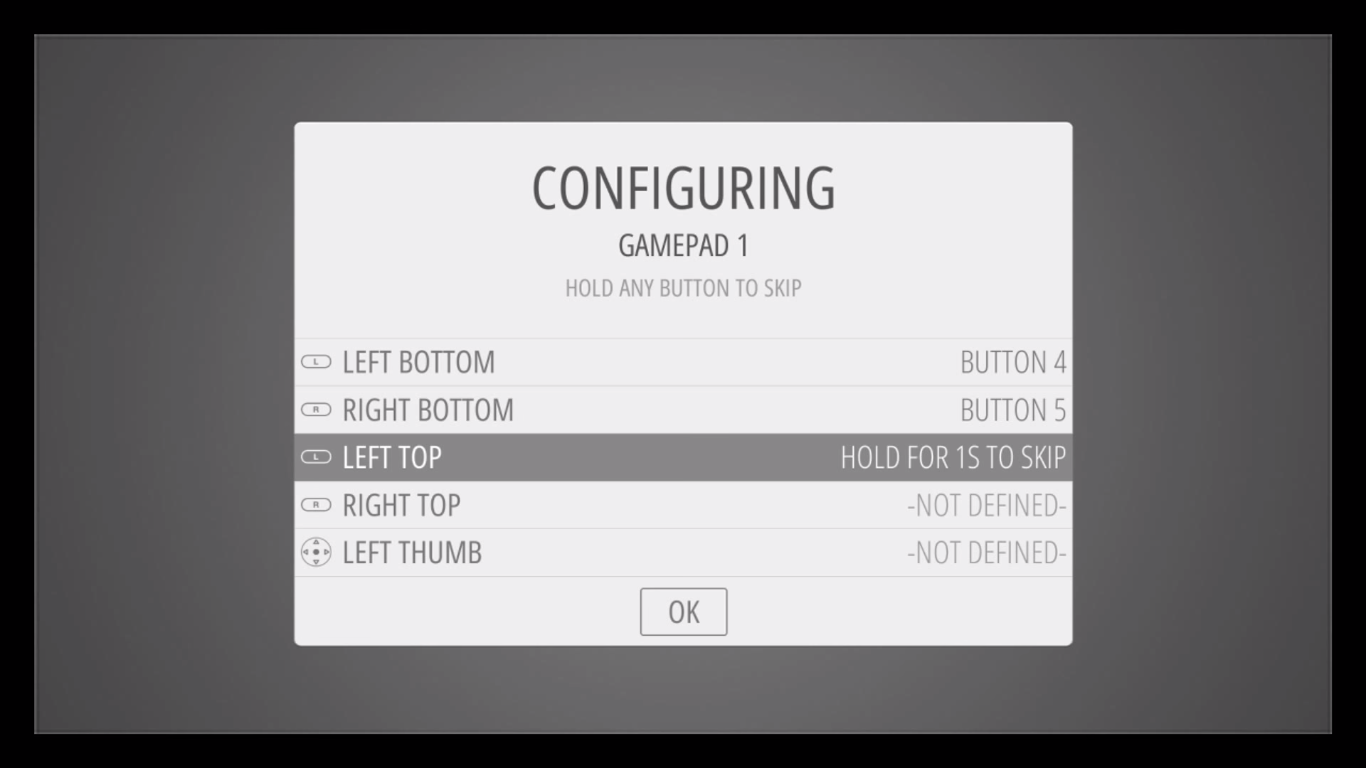
Your controllers are now set up.