How to Make a Retro Gaming Console with Raspberry Pi
by Alan Pfahler on March 25, 2021Enjoy a blast to the past with retro video games! N64, Super Nintendo, NES, PS1, the gaming classics are still lots of fun. This guide will show you everything you need to do to get playing.
What you'll need:
- Raspberry Pi 4
- USB Gamepad
- Retropie SD Card Preloaded Games
- Raspberry Pi 4 Power Supply
- Raspberry Pi 4 case
- Micro HDMI Cable
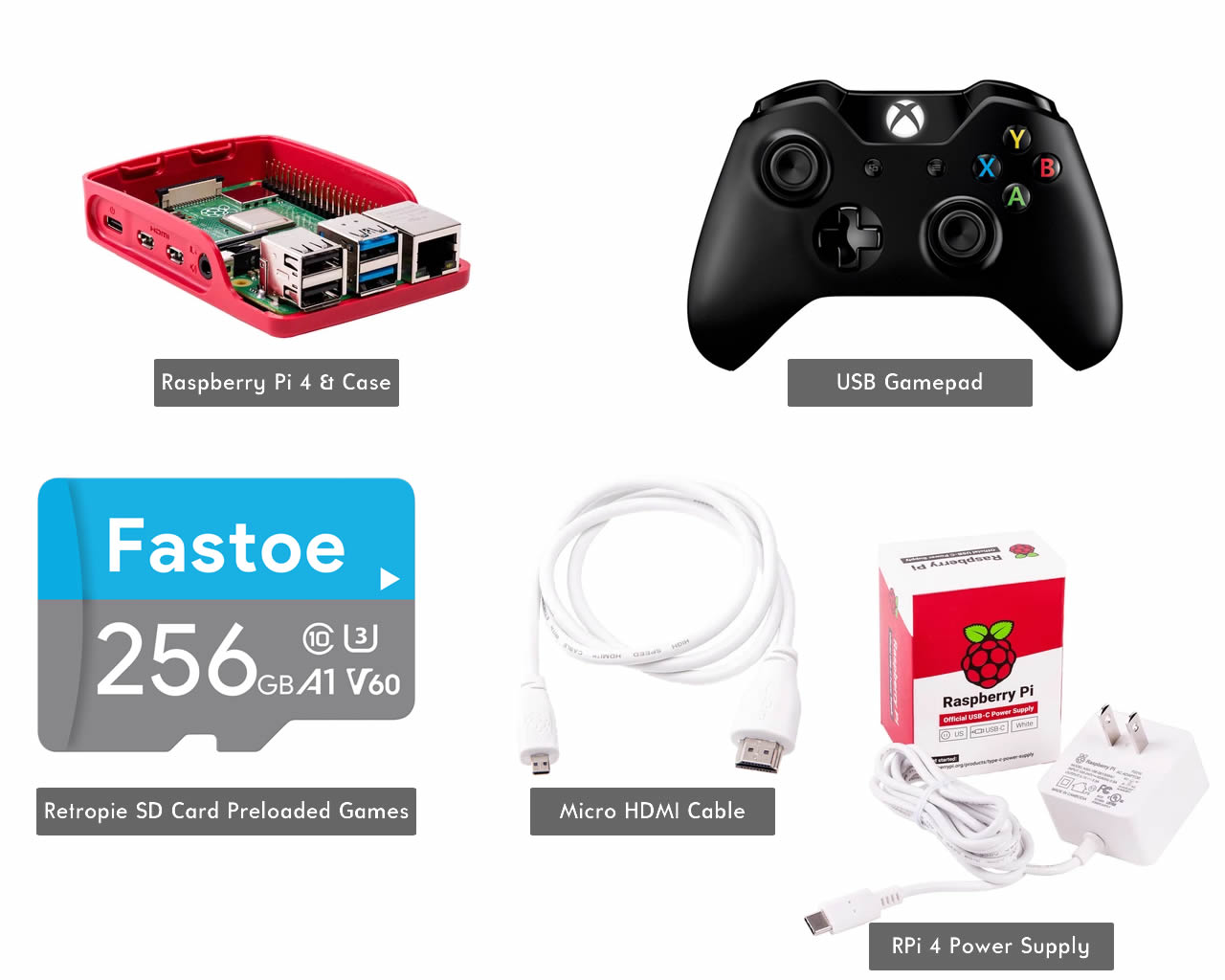
Connect everything together
Before starting up the system by plugging it in (the Pi has no on/off switch, so it will be on as long as it is plugged in), hook the HDMI cable to the Raspberry Pi and to a TV set or monitor. Also, plug in the Fastoe Retropie Gaming SD Card and plug in a USB gamepad.
| Retropie SD Card | -> | Raspberry Pi 4 MicroSD Card Slot |
| Raspberry Pi Micro HDMI Port | HDMI Cable | TV or Monitor |
| Raspberry Pi USB Port | Micro USB Cable | USB Gamepad |
| Power Supply | -> | Raspberry Pi Power Port |
Now’s the time to unwrap your handy Raspberry Pi power adapter and plug it into an AC outlet. Carefully plug the micro USB connector into the side of the Raspberry Pi. The unit will power up.