How to Restore SD Card to Full Capacity
by Alan Pfahler on May 22, 2020My SD/SDHC/SDXC Card is not showing the correct capacity, how to restore SD card to full capacity?
WARNING: Formatting will erase all data on the card. Back up all your data before proceeding.
Use DiskPart command to restore SD card to full capacity
- First of all, Connect your microSD card to your PC using a Fastoe SD Card Reader.
- Right-click Start and select Command Prompt (Run as administrator).
- Sign in as administrator and type:
diskpartto bring up DiskPart. - Type:
list diskand hit Enter. - Type:
select disk 3(replace 3 with the disk number of your SD card and hit Enter). - Type:
cleanand hit Enter. - Type:
create partition primaryand hit Enter. - Type:
activeand hit Enter. - Type:
format fs=exFAT quick label=FASTOEand hit Enter. - Type:
assignand hit Enter. - Type:
exitand hit Enter.
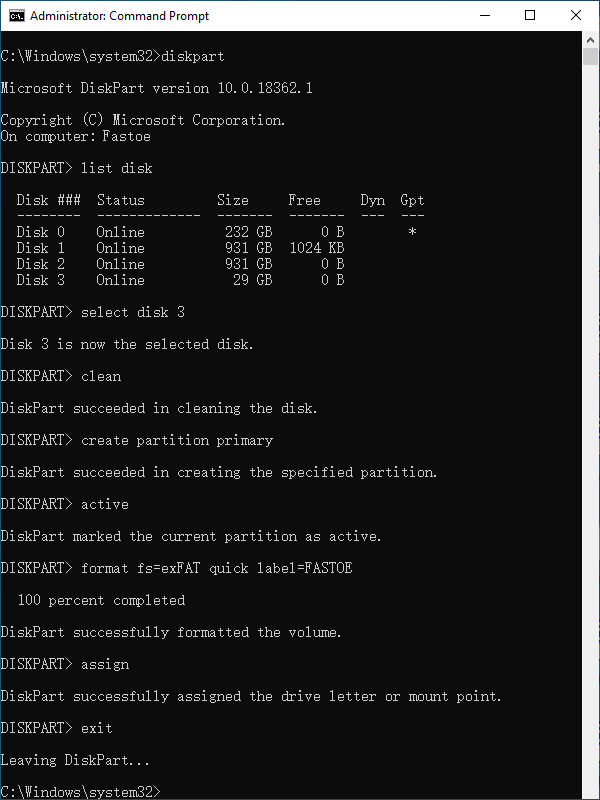
A few seconds later, the SD card not showing full capacity issue will be fixed.
Enjoy!