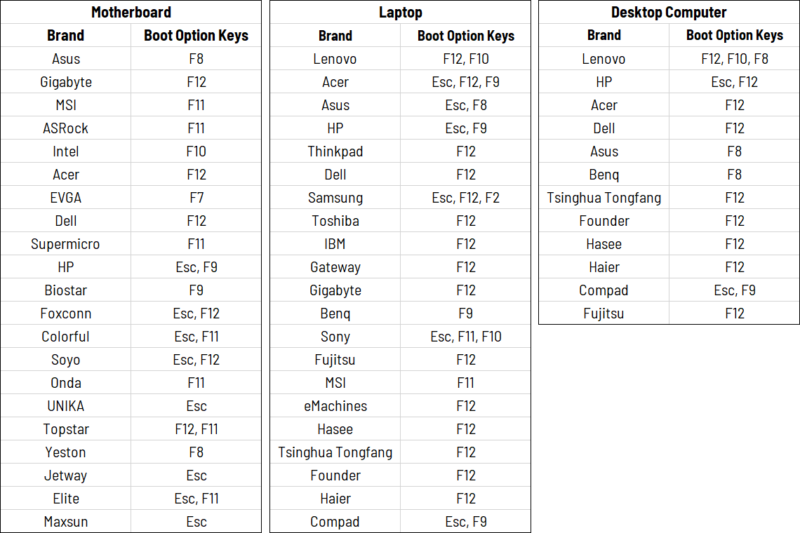How to Install Ubuntu 20.04 LTS Desktop (Focal Fossa)
by Alan Pfahler on September 17, 2023Ubuntu 20.04 (codenamed Focal Fossa) was released on April 23, 2020. It’s a Long-Term Support (LTS) release, meaning that it will receive support and updates until April 2025.
- Turn off your system. Make sure you remove all other USB devices, such as printers, memory cards, etc. Insert the USB flash drive into the laptop or PC you want to use to install Ubuntu and boot or restart the device. It should recognise the installation media automatically. If not, press Boot Menu Key repeatedly until Boot Menu appears, select "Fastoe USB Flash Drive" as a boot device.
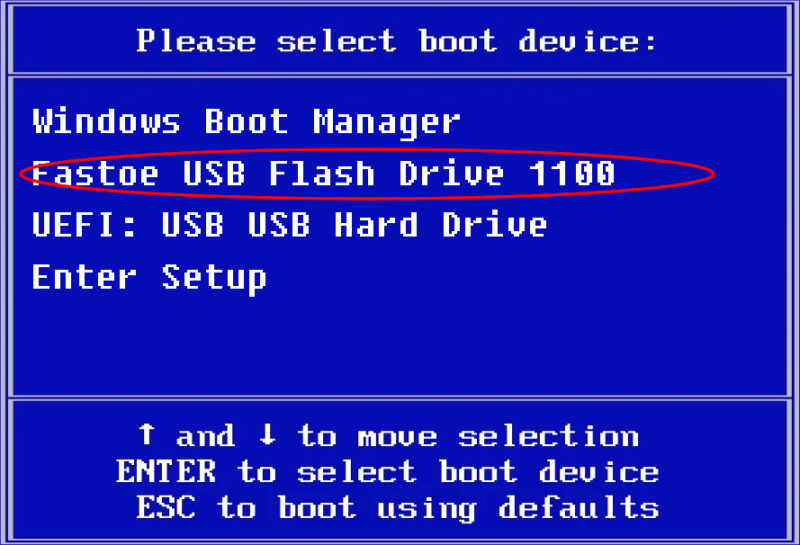 The Boot Menu Key may be different depending on your computer manufacturer. Below is a list of common boot keys associated to a brand:
The Boot Menu Key may be different depending on your computer manufacturer. Below is a list of common boot keys associated to a brand: