Raspberry Pi 4/400 Bootloader Firmware Recovery Guide
by Alan Pfahler on January 3, 2021Using Raspberry Pi Imager to recovery the bootloader
Raspberry Pi Imager provides a GUI for updating the bootloader and selecting the boot mode.
- Download Raspberry Pi Imager and EEPROM Recovery image.
- Select a spare SD card (DO NOT choose pre-installed game card). The contents will get overwritten!
- Launch Raspberry Pi Imager.
- Select Use custom under Operating System.
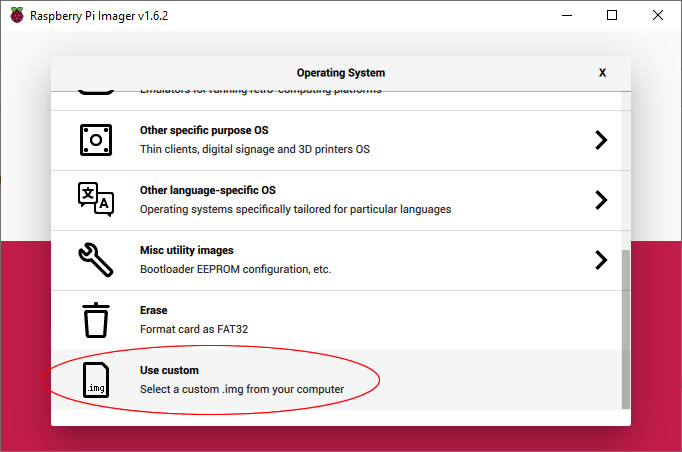
- Select the previously downloaded EEPROM Recovery image.
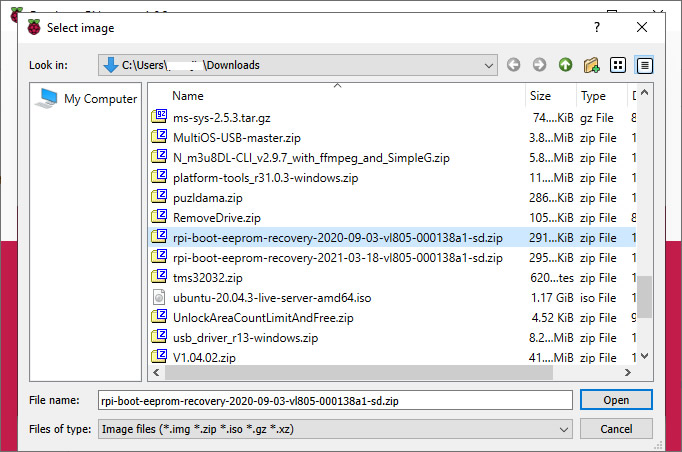
- Select SD card and then Write.
- Boot the Raspberry Pi with the new image and wait for at least 10 seconds.
- The green activity LED will blink with a steady pattern and the HDMI display will be green on success.
- Power off the Raspberry Pi and remove the SD card.