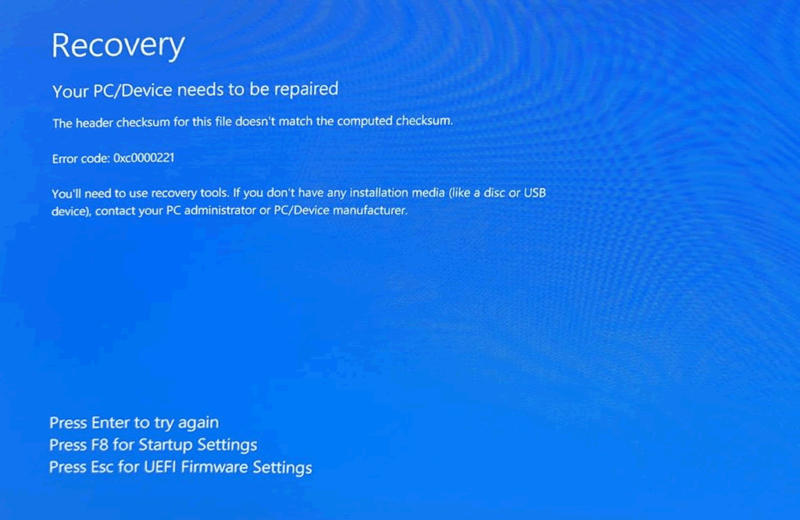How to Fix Windows Error 0xc0000221
by Alan Pfahler on June 5, 2024The error 0xc0000221 indicates that a driver or a system DLL is corrupted and the file header checksum doesn't match the expected checksum. The error 0xc0000221 also might be caused by faulty hardware in the I/O path to the file, such as a USB disk error, faulty RAM, or a corrupted page file.
Recovery
Your PC/Device needs to be repaired
The header checksum for this file doesn't match the computed checksum.
Error code: 0xc0000221
You'll need to use recovery tools. If you don't have any installation media (like a disc or
USB device), contact your PC administrator or PC/Device manufacturer.To resolve this bug check, try the following options:
- If you can sign in to the system, use the System File Checker tool to repair missing or corrupted system files. Use the following command to run System File Checker:
SFC /scannow - You can run an in-place installation or recovery over the existing copy of Windows. An in-place installation or recovery preserves all registry settings and configuration information, but all system files are replaced.
- If these methods fail, reinstall Windows with a Fastoe Win10 Bootable USB drive (Recommend)