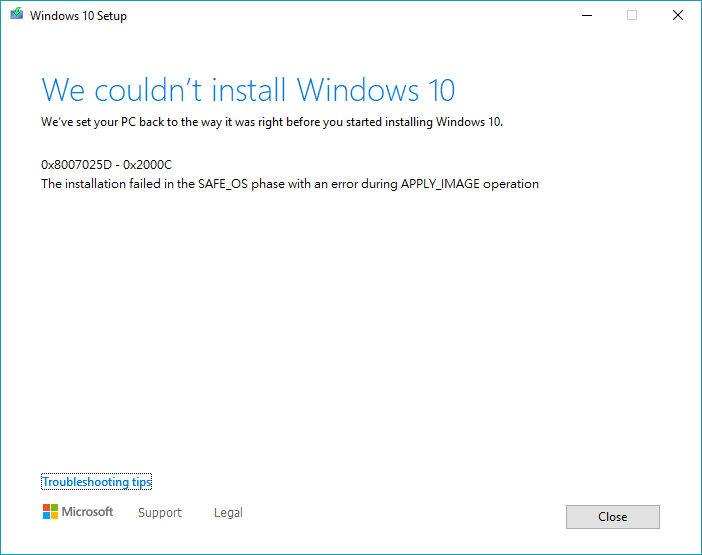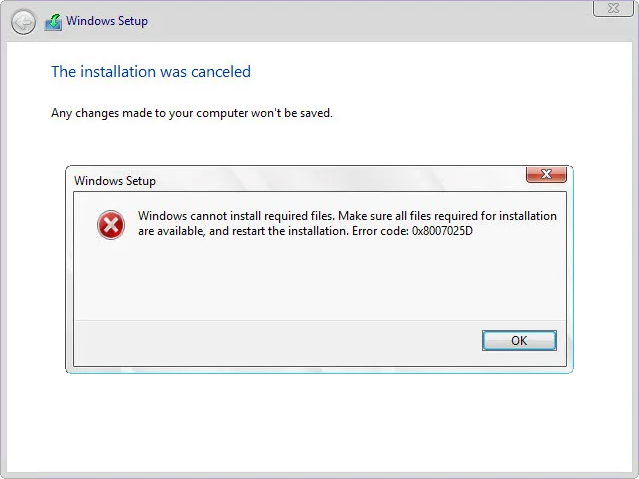How to Fix Windows Upgrade Error 0x8007025D – 0x2000C
by Alan Pfahler on June 2, 2024When performing an upgrade that involves a huge jump between two versions, you may receive Windows 10 upgrade error 0x8007025D - 0x2000C. The full error might read:
We couldn't install Windows 10
We've set your PC back to the way it was right before you started installing Windows 10.
0x8007025D - 0x2000C
The installation failed in the SAFE_OS phase with an error during APPLY_IMAGE operation- or -
The installation was canceled
Any changes made to your computer won't be saved.
Windows cannot install required files. Make sure all files required for installation are
available, and restart the installation. Error code:0x8007025DCause
This error occurs if the ISO file's metadata is corrupt or if there's an issue with the USB flash drive, such as a RAM module containing bad blocks during the installation of Windows.
Solution 1:
Redownload the ISO/Media and reattempt the upgrade Alternatively, re-create installation media the Media Creation Tool.
Solution 2:
Perform a clean install of Windows 10 with a Fastoe Win10 Bootable USB drive (Recommend)