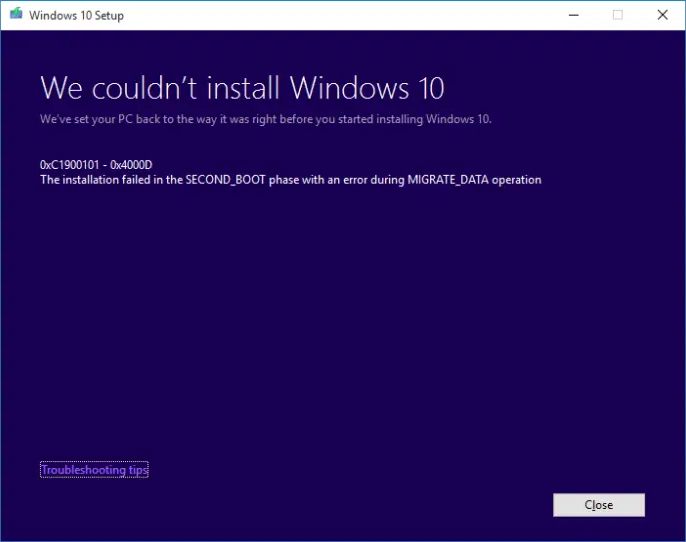How to Fix Windows Upgrade Error 0xC1900101 – 0x4000D
by Alan Pfahler on April 13, 2023When performing an upgrade that involves a huge jump between two versions, you may receive Windows 10 Upgrade Error 0xC1900101 – 0x4000D. The full error might read:
We couldn't install Windows 10
We've set your PC back to the way it was right before you started installing Windows 10.
0xC1900101 – 0x4000D
The Installation failed during SECOND_BOOT phase with an error during MIGRATE_DATA operation.Make sure you try out each of the methods suggested below for a successful outcome. We recommend solution 2.
Solution 1: Manually Check for Drive Update via Windows Update
Windows 10 downloads drivers automatically, but there might be a list of drivers to resolve your problem.
- Go to Start menu > Settings > Update & security. Click on View optional updates on the right.
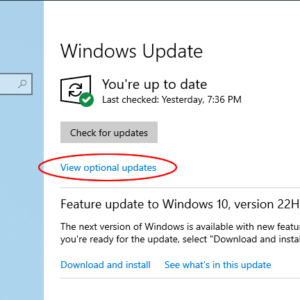
- Click on Driver updates to expand and see if any drivers are available. Check all drivers available and click on Download and install.
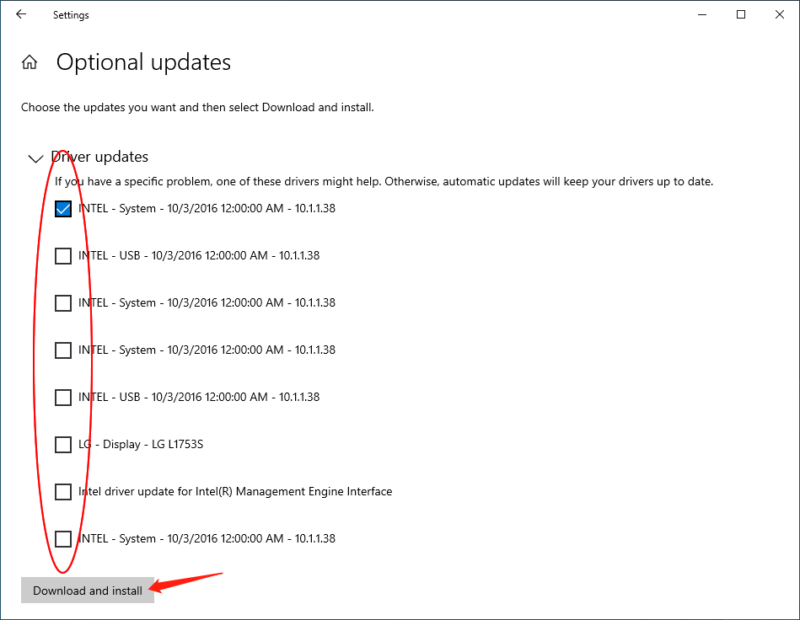
- Try to rerun the upgrade after all drivers are up to date.
Solution 2: Perform a clean install of Windows 10 (Recommend)