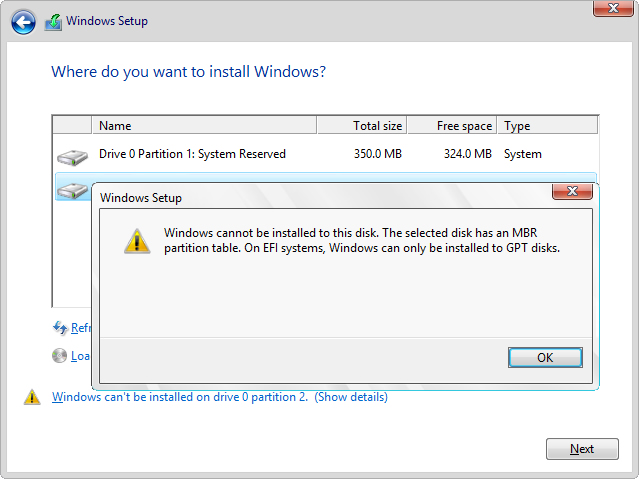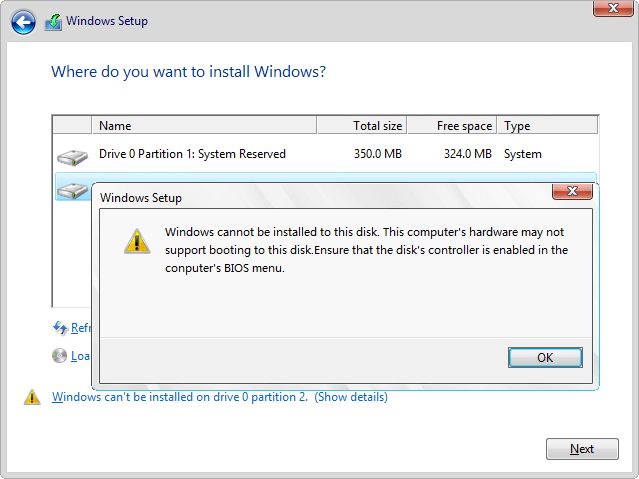How to fix Windows cannot be installed to this disk error?
by Alan Pfahler on February 27, 2023If you’re installing Windows on UEFI system, and MBR partition table comes in your pathway, you will receive the following error message:
Windows cannot be installed to this disk. The selected disk has an MBR
partition table. On EFI systems, Windows can only be installed to GPT disks.Windows cannot be installed to this disk. This computer's hardware may not
support booting to this disk. Ensure that the disk's controller is enabled in the
computer's BIOS menu.This case can be resolved by converting the disk to GPT style,please follow the steps below:
- Power on or restart computer. When vendor logo appears on screen, press Boot Option Key repeatedly until Boot Menu appears, select "UEFI: Fastoe USB Flash Drive" as a boot device.
- On the Windows installation screen, go to command prompt by pressing Shift and F10 key.
- Type following commands in Command Prompt and press Enter key after each command.
- diskpart
- list disk
- select disk DISK-NUMBER (replace DISK-NUMBER with the drive number you want to repair as it appears in the "Disk" column. You could erase the wrong drive if you do not perform this step correctly. Proceed with caution.)
- clean
- convert gpt
- exit
- Type the following command to close Command Prompt and press Enter: exit
- Once the disk is converted to GPT, you can create partitions on the disk and install Windows without errors.