How to fix Windows setup cannot find hard drive
by Alan Pfahler on January 17, 2024When you try to install Windows 10 or Windows 11, you may experience one or more of the following symptoms:
A required CD/DVD driver device driver is missing. If you have a driver floppy disk,
CD, DVD, or USB flash drive, please insert it now.We couldn't find any drivers. To get a storage driver, click Load driver.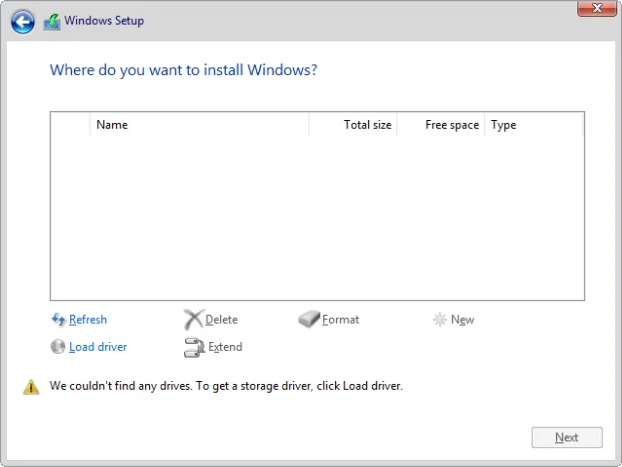 This problem may occur for one of the following reasons:
This problem may occur for one of the following reasons:
- Windows is incompatible with a mass storage controller or a mass storage driver.
- A mass storage controller or a mass storage driver is outdated.
- A data cable in the computer is loose, or another hardware issue has occurred.
Resolution 1: Provide correct drivers for hard disk controller
If you are trying to perform a clean installation of Windows, you must provide the correct drivers for the hard disk controller. When you are prompted to select the disk on which to install Windows, you must also click to select the Load Driver option. Windows Setup will guide you through the rest of the process.
Resolution 2: Change SATA Mode from other to AHCI in BIOS
Please follow the steps below to ensure that the BIOS settings are correct:
- SATA Mode: AHCI
Resolution 3: Try to reinstall Windows 10 using Fastoe Win10 Bootable USB Drive