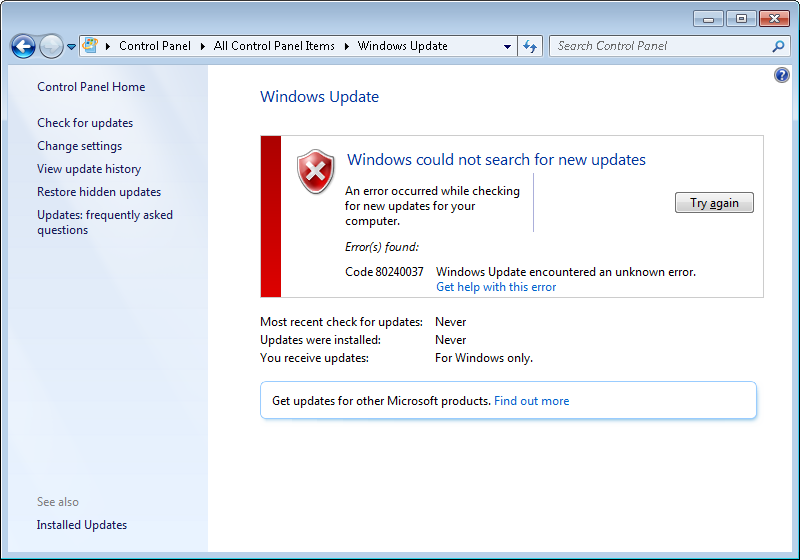How to fix unsupported hardware, error code 80240037
by Alan Pfahler on December 7, 2023This article discusses the errors "Processor not supported" and "80240037" encountered during Windows Update.
Symptoms
When you try to scan or download updates through Windows Update, you receive the following error message:
Unsupported hardware
Your PC uses a processor that is designed for the latest version of Windows. Because the processor is not supported together with the Windows version that you are currently using, your system will miss important security updates.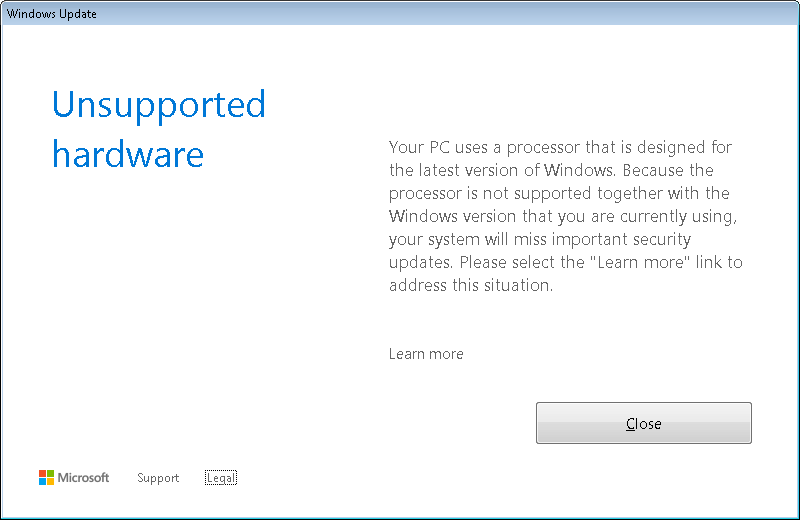 Additionally, you may see the following error message in the Windows Update window:
Additionally, you may see the following error message in the Windows Update window:
Windows could not search for new updates
An error occurred while checking for new updates for your computer.
Error(s) found: Code 80240037 Windows Update encountered an unknown error.Solution
These errors occur when Windows detects an incompatible processor. Download and run wufuc program to disables the "Unsupported Hardware" message in Windows Update, and allows you to continue installing updates on Windows 7 and 8.1 systems with Intel Kaby Lake, AMD Ryzen, or other unsupported processors.
wufuc project: https://github.com/chipsi007/wufuc