How to fix USB device not recognized
by Alan Pfahler on January 11, 2024When you try to access data on an external USB flash drive, you may receive the following error:
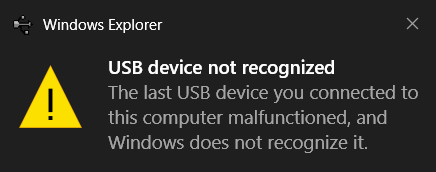
USB Device not recognized The last USB device you connected to this computer malfunctioned, and Windows does not recognize it.
This issue can be caused if any of the following situations exist:
- Windows may be missing other important updates hardware or software issues.
- Your PC requires an update for issues that may conflict with a USB external hard drive and Windows.
- The currently loaded USB driver has become unstable or corrupt.
- Your external drive may be entering selective suspend.
- Your PC motherboard may need updated drivers.
How to fix a USB device not recognized?
- Restart your computer. A predictable if often effective method, try restarting your computer. Sometimes, it can fix a temporary issue.
- Try a different USB port. If your USB drive won't work via one USB port, try a different one on your computer. If the drive shows up when you use a different port, you likely have a bad USB port on your computer.
- Try a different computer.
- Use it directly. If you use a USB hub and your USB drive isn't detected, try unplugging the hub and plugging the drive in directly.
- Install your motherboard's latest chipset drivers.
- Install the latest Windows Updates.
You can also boot your computer directly from the Fastoe USB drive. If the issue still exists, contact us at support@fastoe.com.
References