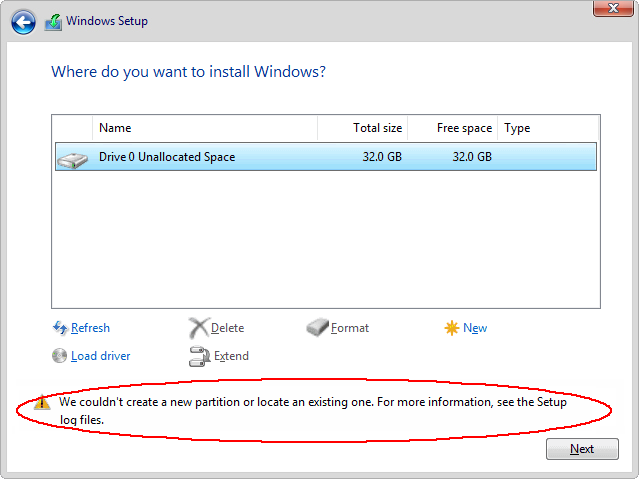How to fix we could not create a new partition or locate an existing one?
by Alan Pfahler on March 8, 2023Please follow the steps below:
- On the Windows installation screen, go to command prompt by pressing Shift and F10 key.
- Type following commands in Command Prompt and press Enter key after each command.
- diskpart
- list disk (identify your disk number where you want to install the Windows)
- select disk # (replace # with the number of the disk)
- clean
- create partition primary
- active
- format fs=ntfs quick
- assign
- exit