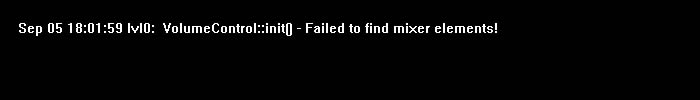How to Fix Failed to find mixer elements
by Alan Pfahler on May 8, 2021Every time I start up ROMs or go to a configuration menu like Retropie Setup or Raspi-Config (and others), I get the "lvl0: VolumeControl::init() - Failed to find mixer elements!" error message, please follow the steps below to fix failed to find mixer elements problem.
This problem is caused by the recent change in kernel/firmware for the audio system on the Pi - the names of the cards and devices have changed.
The volume can be set using alsamixer or the Audio menu in RetroPie (which uses alsamixer), but for EmulationStation the only workaround right now is to edit es_settings.cfg and set AudioDevice to
- HDMI, if using the HDMI for audio
- Headphone, if using the analog jack for audio.
Log in to PI via SSH, and execute the following command:
nano /opt/retropie/configs/all/emulationstation/es_settings.cfgand set AudioDevice value to HDMI like this:
<string name="AudioDevice" value="HDMI" />the error dissapeared.