How to Install RTL8811CU USB WiFi Dongle on Linux
by Alan Pfahler on May 9, 2020NOTE: Install USB Wi-Fi Adapters(RTL8811CU chipset) on GUN/Linux, a few known wireless cards that use this driver include:
Installing the Driver(RTL8811CU Chipset) on Your System:
Open a terminal window. Copy & paste the following into the terminal window and hit Return. You may be prompted to enter your password.
# Ubuntu (18.04, 20.04)/Debian 10.3/Linux Lite 5/Mint/Kali (tested)
sudo apt-get update
sudo apt-get install -y build-essential dkms git
git clone https://github.com/fastoe/RTL8811CU.git
cd RTL8811CU
make
sudo make install
sudo reboot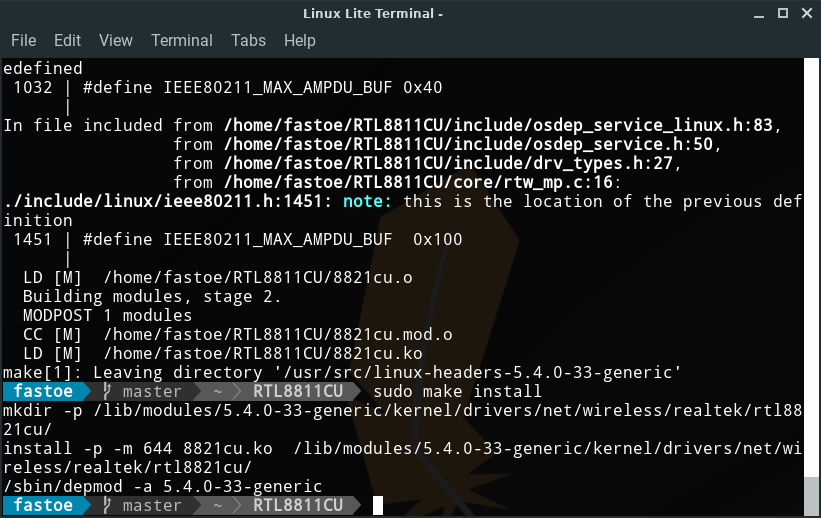
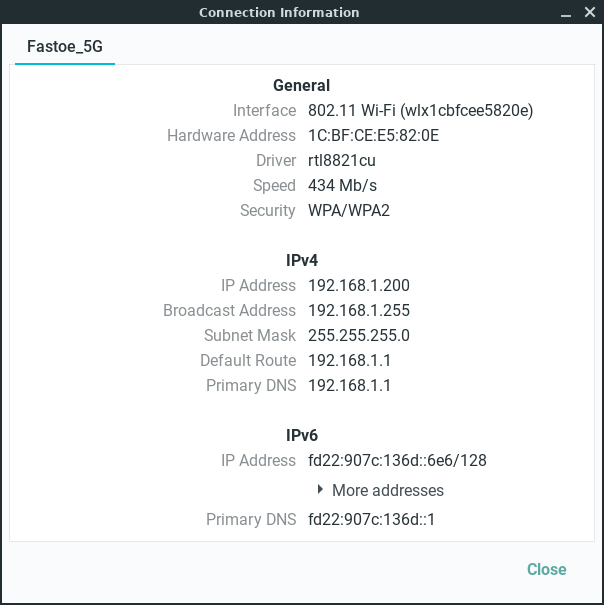
# openSUSE Leap 15.1 (tested)
su
sudo apt-get update
sudo apt-get install git
yast2 -i kernel-source
git clone https://github.com/fastoe/RTL8811CU.git
cd RTL8811CU
make
sudo make install
sudo reboot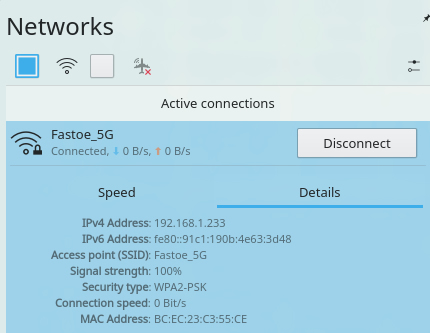
NOTE: After installing kernel-source packages you might also have to create a soflink by name 'build' in /lib/modules/'kernel-headers'/build.
References
Enjoy!