Installing Windows 10 FAQ
by Alan Pfahler on December 17, 2022Frequently asked questions about installing Windows 10, below are answers to some of those questions.
Q: What Is a Clean Install of Windows?
A: Basically, a clean install means to erase the drive with the existing operating system on it during the process of installing Windows. A clean install of Windows 10 helps declutter the computer, frees up space, and eliminates performance and speed issues. It also helps remove viruses, Trojans, malware and bloatware from the system, and eliminates system problems like blue screen errors.
How to Clean Install Windows 10?
Q: Mouse and Keyboard Not Working in Windows 10 Installation?
A: Unplug the keyboard and mouse and then plug them back into the USB 2.0 black port, or plug a wired mouse into the USB 2.0 black port.
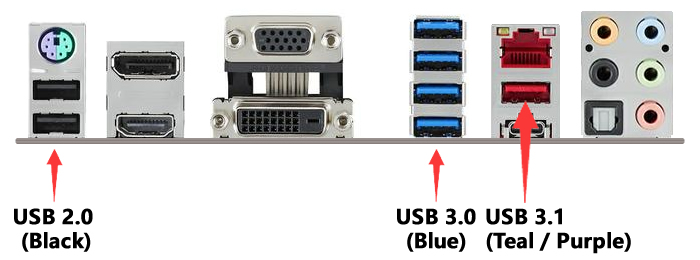
Q: How to fix selected boot image did not authenticate?
A: How to fix selected boot image did not authenticate
Q: How to Fix Couldn’t Install Windows 10 Error 0xC1900101 – 0x20017?
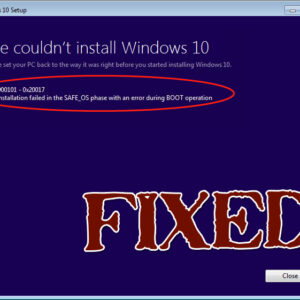 A: Generally, the error 0xC1900101 – 0x20017 happens when the user tries to upgrade their Windows 7 to Windows 10 but this error is not limited to the Windows 7 because it seems that this error also occurs in Windows 8 or Windows 8.1 PC. The fix is also simple, perform a clean install of Windows 10.
A: Generally, the error 0xC1900101 – 0x20017 happens when the user tries to upgrade their Windows 7 to Windows 10 but this error is not limited to the Windows 7 because it seems that this error also occurs in Windows 8 or Windows 8.1 PC. The fix is also simple, perform a clean install of Windows 10.
Q: How to Fix Installing Windows 10 From USB Drive Stuck?
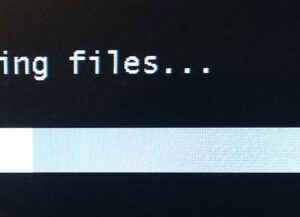 A: Generally, this condition is related to a USB drive or USB port. Power off your computer, unplug the bootable USB drive and plug it back into another USB port. Repeat previous steps.
A: Generally, this condition is related to a USB drive or USB port. Power off your computer, unplug the bootable USB drive and plug it back into another USB port. Repeat previous steps.
Q: How to fix 0xc0000359 error?
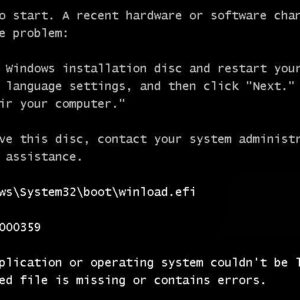 A: One of the common issues we see is that users try to install x86 (32-bit) version with UEFI enabled in the BIOS. x86 (32-bit) does not support UEFI so you would have to configure your PC for Legacy boot to install x86 (32-bit) versions of Windows. UEFI is supported only with 64-bit system.
A: One of the common issues we see is that users try to install x86 (32-bit) version with UEFI enabled in the BIOS. x86 (32-bit) does not support UEFI so you would have to configure your PC for Legacy boot to install x86 (32-bit) versions of Windows. UEFI is supported only with 64-bit system.
Q: How To Fix Windows Cannot Be Installed To This Disk Error?
A: How To Fix Windows Cannot Be Installed To This Disk Error?
Q: After rebooting, the computer goes back to the installation process.
A: The computer may roll back to the installation process when rebooting after installing Windows 10 because your system still reads from the USB instead of the hard drive. When this happens, all you have to do is safely unplug the USB from the PC and restart it.